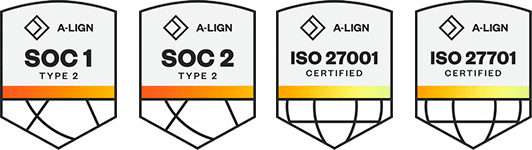Products
Solutions
Resources
9977 N 90th Street, Suite 250 Scottsdale, AZ 85258 | 1-800-637-7496
© 2024 InEight, Inc. All Rights Reserved | Privacy Statement | Terms of Service | Cookie Policy | Do not sell/share my information
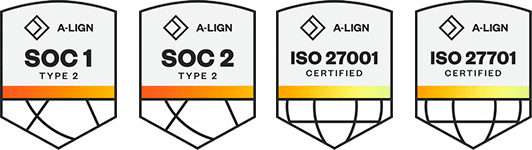
You can configure settings at the organization and project level. This step is crucial to manage and organize the application successfully.
You must be an administrator to access organization settings.
To access the organization settings, select the Main menu -> Your Organization -> Settings.
The Organization home page opens.
To access Completions settings, click Completions on the left navigation panel.
The Completions settings page opens.
Select the Module Settings tab, and then click the Quality tile.
The Completions settings page opens.
You can manage Completions User Groups and Inspection and Test Plans (ITPs) settings at the project level in Project settings. You can access Completions project settings from the project’s Home Page.
To navigate to project settings, in the project’s home page select Completions on the left navigation menu.
Click Settings on the left navigation menu of the landing page.
The project settings page opens.
Select the Module Settings tab, and then click the Quality tile.
Click Project settings on the top right of the page to open Completions project settings.
The Completions User Groups and Inspection and Test Plans (ITPs) settings page opens.
Additional Information
9977 N 90th Street, Suite 250 Scottsdale, AZ 85258 | 1-800-637-7496
© 2024 InEight, Inc. All Rights Reserved | Privacy Statement | Terms of Service | Cookie Policy | Do not sell/share my information